
The Zoho Ecosystem Explained: How 45+ Apps Work Together
Do you ever feel like your business tools are working against each other? You export data from one app, import it into another, and keep trying to make everything talk to each other. This mess called “software sprawl”—wastes a lot of time and energy.
That’s where the Zoho Ecosystem comes in. It’s not just a bunch of separate apps. It’s a connected system of over 45 business tools that work together seamlessly. Everything is built on the same platform, so your data flows smoothly from one app to another, and your whole business runs like one well-oiled machine.
What Is the Zoho Ecosystem?
Think of Zoho as an operating system for your business. Instead of using different apps that barely talk to each other, Zoho connects everything. When a customer updates their info in one app, that change instantly shows up in CRM, Books, and Desk. No more duplicate data or broken links—just one system that keeps everyone in sync.
The Power Trio: Sales, Finance & Service
The real magic happens when your main business areas—sales, finance, and support—work together automatically.
Sales & Marketing (Zoho CRM & Campaigns)
When someone fills out a lead form in Zoho Forms, their info goes straight into Zoho CRM. Once the deal is closed, Zoho Campaigns automatically moves them from “Prospect” to “Client” for onboarding—no manual work needed.
Finance & Accounting (Zoho Books & Expense)
Sales data flows directly into your finance system. When a customer is added in CRM, they show up in Zoho Books. When an invoice is paid, the payment is recorded in Books, updated in CRM, and even linked to employee commissions in Zoho People. Everything stays accurate and connected.
Customer Support (Zoho Desk)
Support teams get the full picture. When a customer opens a ticket in Zoho Desk, the agent can instantly see their CRM details, purchase history, and payment records. This helps resolve issues faster and keeps customers happy.
The Glue: Zoho Flow
Most Zoho apps connect automatically, but Zoho Flow lets you create custom automations—no coding needed.
Trigger: A new entry in Zoho Sheet
- Trigger: A new entry in Zoho Sheet
- Action 1: Create a new project in Zoho Projects
- Action 2: Notify the manager in Zoho Cliq
Zoho Flow is like your control center, letting you design your own workflows across apps for even deeper automation.
More Than Sales & Service: Collaboration & HR Zoho covers every part of your business—not just sales and support.
Collaboration Tools: Apps like Zoho Mail, Zoho Cliq, and Zoho WorkDrive are tightly connected. You can share a document from WorkDrive in a Cliq chat or attach CRM data directly in an email—no switching tabs.
People Management: Zoho People and Zoho Recruit make hiring and HR easier. When an employee logs project hours in Zoho Projects, that info syncs with Zoho Payroll for accurate salary processing. Every department works from the same source of truth.
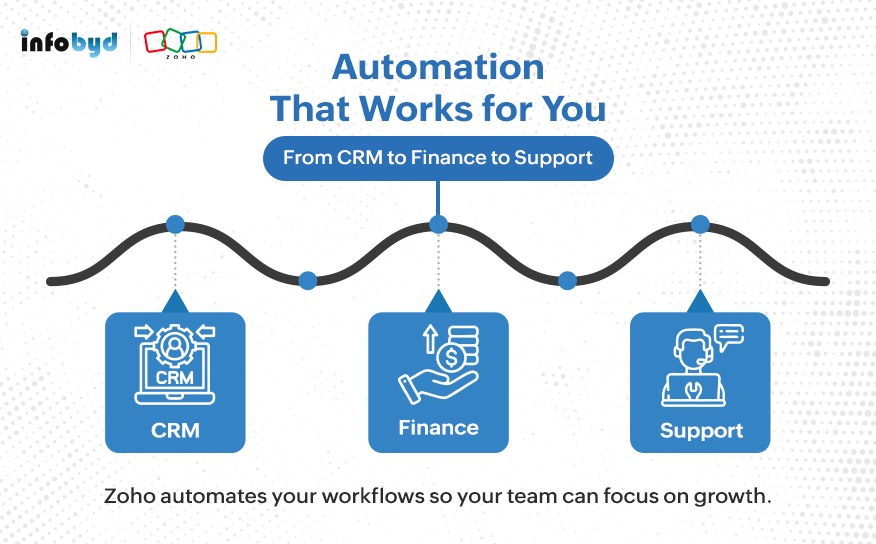
Why Businesses Love Zoho?
Zoho’s biggest strength isn’t just having many tools—it’s how they work together. The platform gets rid of data silos, cuts down on manual work, and helps teams collaborate easily.
When you choose Zoho One, you get:
The real magic happens when your main business areas—sales, finance, and support—work together automatically.
- Unified Data: One central database for all your apps.
- Lower Costs: Pay one vendor instead of juggling multiple subscriptions.
- Automation Everywhere: Free your team from repetitive admin tasks.
One Platform, Zero Headaches
The Zoho Ecosystem was built to make business simpler. Whether you’re managing sales, tracking finances, or supporting customers, every app talks to the others automatically.
If you’re tired of messy integrations and endless spreadsheets, Zoho offers a smarter way to work—a single ecosystem that powers everything.
Ready to Explore Zoho for Your Business?
Talk to the experts at InfoByd. We help companies like yours set up Zoho solutions that connect people, processes, and performance.
