
How to Use Zoho Social for Social Media Management
Introduction
Managing several social media accounts can get overwhelming — switching apps, keeping up with comments, and posting at just the right time. That’s where Zoho Social comes in. It’s an easy-to-use tool that brings all your social media work into one place. This guide will show you how to use Zoho Social to save time, stay organized, and grow your online presence.
What Is Zoho Social?
Zoho Social is a handy tool that helps you manage Facebook, Instagram, LinkedIn, Twitter (X), YouTube, and Google Business — all from a single dashboard. Whether you’re an individual, a business, or running an agency, it lets you:
- Schedule and publish posts
- Keep track of mentions and messages
- Work smoothly with your team
- See detailed reports to understand how you’re doing
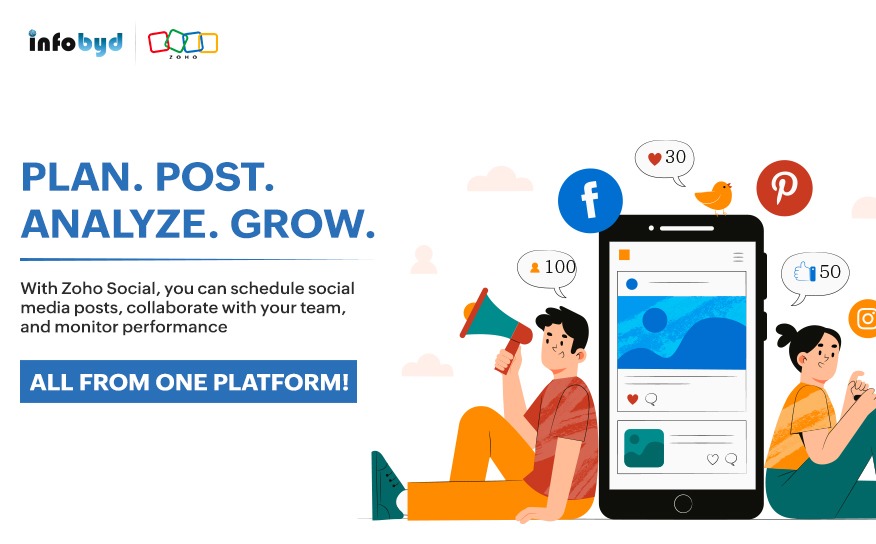
How to Use Zoho Social: Step-by-Step
1. Set Up Your Account
Sign up at Zoho Social and connect your social media profiles. You can manage multiple pages or brands easily in one place.
2. Create and Schedule Posts
Click the “New Post” button, write your message, add photos or videos, and pick where you want it to go. Use the Smart Scheduler to post when your audience is most active. The Calendar View helps you see your posts for the week or month.
Tip: Save time by scheduling many posts at once with bulk upload.
3. Monitor and Engage
Keep an eye on comments, messages, and mentions all in one spot. You can reply right there without switching apps, making it quicker to connect with your followers.
4. Collaborate with Your Team
Invite your team to help plan and review content. You can assign roles, leave comments, and share drafts before anything goes live. This way, everyone stays on the same page.
5. Analyze Your Performance
See detailed stats like follower growth, clicks, and engagement rates. You can make custom reports that focus on the numbers that matter most to your goals. This helps you get better results over time.
Why Choose Zoho Social?
Here’s why thousands of brands prefer Zoho Social:
- Simple Dashboard: Easy for beginners and teams.
- Time-Saving Automation: Schedule posts across platforms instantly.
- Smart Analytics: Track performance and improve campaigns.
- Unified Engagement: Respond to all interactions from one place.
- Team Collaboration: Create, review, and publish together.
Tips for Getting the best results from Zoho Social
- Use the analytics to find your best times to post
- Reply to comments quickly to build trust
- Plan your posts ahead with the monthly calendar
- Reuse your best content to reach more people
- Connect Zoho Social to Zoho CRM to link social activity with your sales leads
Final Thoughts
If you want to make social media easier, Zoho Social is a great choice. It helps you stay organized, regularly post, and see what works best for your brand. With everything in one place, managing your social accounts becomes simple and stress-free. Try Zoho Social and watch your online presence grow effortlessly.
